Hosting any SPA client app from ASP.NET Core app
.NET CLI contains templates for ASP.NET Core with Angular or React.
dotnet new
...
ASP.NET Core with Angular angular [C#] Web/MVC/SPA
ASP.NET Core with React.js react [C#] Web/MVC/SPA
ASP.NET Core with React.js and Redux reactredux [C#] Web/MVC/SPA
...
What if you want to use Vue.js or any other setup?
Or want to host spa application inside ASP.NET Core app only in production and use VS Code and other dev server while developing?
I frequently have these requirements / preferences
- develop ASP.NET Core API using Visual Studio
- develop client app using VS Code and separate dev server
- deploy them together as a single web app
First two points are obvious. Just create separate projects and use separate dev tools. Third point is quite easy as well.
When you build your client app (Angular, React, Vue at least) you get dist or build directory with index.html and some .js and .css files.
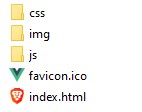
What you need to do to deploy them together is just
- build client as part of ASP.NET Core app publish process
- serve those static files
- route non-api urls to index.html
I created a vue app inside ASP.NET Core app like in the picture below
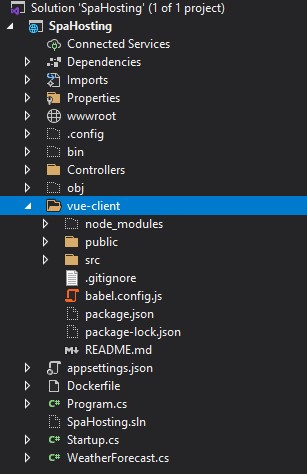
1. Building client app when publishing
Just add necessary (npm) commands to be run (.csproj file)
<Target Name="Build client" BeforeTargets="ComputeFilesToPublish">
<Exec Command="npm install" WorkingDirectory="vue-client"></Exec>
<Exec Command="npm run build" WorkingDirectory="vue-client"></Exec>
</Target>
2. Serving static files
This depends on where the client output files are located
- default wwwroot directory
- any other directory
A. wwwroot
Provide static files from wwwroot
// Startup.Configure()
app.UseStaticFiles();
Set client app output dir to wwwroot (package.json)
"scripts": {
"serve": "vue-cli-service serve",
"build": "vue-cli-service build --dest ../wwwroot",
"lint": "vue-cli-service lint"
},
It's also possible to use Copy task to copy files from dist to wwwroot.
B. Other directory
Provide static files from client app output directory (dist)
// Startup.Configure()
app.UseStaticFiles(new StaticFileOptions
{
FileProvider = new PhysicalFileProvider(Path.Combine(env.ContentRootPath, "vue-client", "dist"))
});
Don't publish client app source files, but copy output files
<ItemGroup>
<Content Remove="vue-client\**" />
</ItemGroup>
<ItemGroup>
<None Update="vue-client\dist\**">
<CopyToOutputDirectory>PreserveNewest</CopyToOutputDirectory>
</None>
</ItemGroup>
3. Route non-api urls to index.html
Add MapFallbackToFile to endpoints configuration
// Startup.Configure()
app.UseEndpoints(endpoints =>
{
endpoints.MapControllers();
// route non-api urls to index.html
endpoints.MapFallbackToFile("/index.html");
});